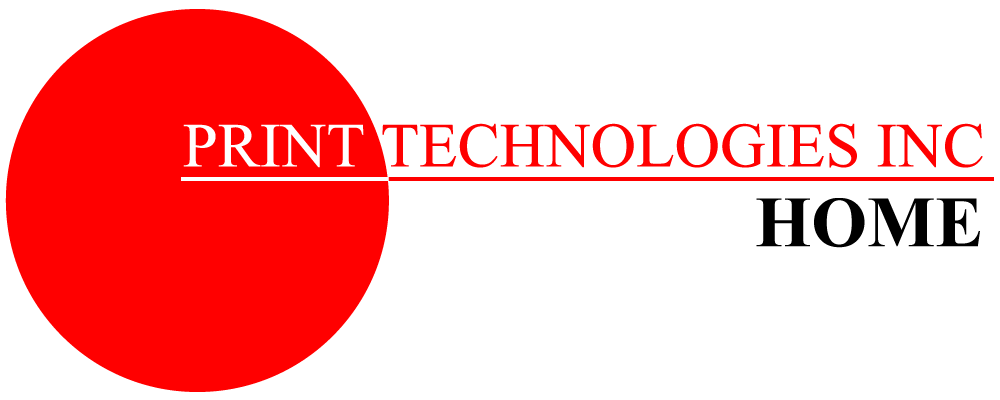How do I achieve good digital color printing?
Probably one of the most asked questions I get is, “How do I get good consistent quality printing out of my digital device?”
The first question I have to ask the customer is what is good quality to them?
It is amazing the variety of answers I get when I ask that question. Everyone knows what looks good to them but it is hard to put into words. More importantly, how do they qualify the answer? Then we talk about what their customer thinks is good color to them. This is where the journey begins.
There are many causes to why CMYK digital printing can cause problems to the printers.
I’m going to break this down in sections and hopefully help you understand why I instruct customers the way I do.
- First, is machine installation.
- Second, is understanding basic machine calibration.
- Third, is File Preparation (this one is BIG).
A little vocabulary explanation: Let me explain what I mean when I use the term “digital printer”. I use the word “digital printer” to describe all digital xerographic and and ink jet print engines. Some in the industry call the larger print engines “presses” which implies the traditional lithography process, which is a whole different process. I will not be discussing lithography, although a lot of the principles work the same. So to keep this simple with less confusion, I will be using “printers” as I described above.
Machine Installation
Machine installation is very important to the success of any digital printer installation. The environment can have a large effect on the consistent outcome you achieve on your digital printer. Before one purchases a digital printer, you need to discuss such variables with the manufacturer as to proper temperature and humidity ranges are necessary to get the maximum, consistent performance from your new print engine.
The reason temperature and humidity are important is that all digital printers use electrical charges to create and transfer images from the print engine to the paper stock. Temperature and humidity can have a definite effect on the creation and transfer of images to the paper stock. When the print engine uses dots to create images and the dots can be as small as 10 microns, any variable in the electrical charge can increase or decrease the size of these dots. (Ink jet printers use charging at the nozzle level with similar issues.) This dot gain or loss will definitely show up in the final product. Just a 2% to 3% shift can have an effect on the outcome. When the human eye can see over seven million colors, the slightest deviation might be seen in the final product.
The newer digital engines do have features that try to maintain the temperature and humidity inside the machines, but the paper and the environment that the equipment sets in can also give you unwanted results.
If the environment is not stable, the product output cannot be stable.
That brings us to calibration and realistic expectations.
Understanding Calibration
It is my belief there are very few bad print engines on the market. Technology has done a great job of creating print engines that can do a great job of printing even the most difficult jobs and print them easily. There are differences in quality of construction and technical support that separate the print engines. I have seen brand names that are very successful in one city but fail in another. From a technician’s standpoint, the operators can also have a large effect on the quality and consistency of the printed product. The best advice here is to find what works for you and stick with it.
Each manufacturer uses profiles in the printers to achieve optimum performance from that particular print engine. I do believe the manufacturers do very extensive testing to come up with what they think will work best for the market they will be selling the printers into. I always start with the manufacturer’s profiles.
As technicians, we can do all kinds of things with these printers to tweak them to a particular output. hat is not what we want to do. The down-to-earth answer is to tune the machines to give good consistent overall output, month after month. One misconception is that these CMYK print engines can print every color known to man. Impossible. If we can see seven million colors, how can we create all those colors with just four colors, CMYK?
When I train someone on four color printing, either on a press or digital engine, I always tell them it doesn’t matter what I think–it is what I can prove the machine can or cannot do. I don’t look at a finished piece in just any light. I don’t try to match a print from a previous job that was printed on a different engine or press. The assumption is the previous engine was correct. Even the paper can have profound effect on what we see. I don’t try to match a computer monitor which in itself is RGB and the environment the computer monitor is in can also sway what we see. All that matters is that I match spot colors to a Pantone Swatch book in a 5K light box using the stock that we are calibrating to.
It is so critical when doing the initial calibration on a digital printer that you use a good file that you can always reference back to in the future. This is very important when trouble shooting poor image quality or poor color quality in the future.
Find what works for you when the machine is first installed and stick with it. Until you can prove otherwise, use the manufacturer’s recommended engine profile provided with the machine. If you deviate from this initial global setting to print a particular job, every job you have ever printed will most likely shift in color making it almost impossible to recreate previous jobs.
This leads us to the biggest problem facing printers.
File preparation
Where I see the biggest problem facing printers is in file preparation. Whether we are talking an Inplant, a commercial printer, or a quick printer, the problem is universal. If you have a print engine that is performing well over the last five to ten jobs, then all of a sudden you have a terrible output on the current job, don’t panic. Don’t start adjusting the machine settings. This is where it helps to know your machine. The first thing I have my customers do is pull up the calibration file used in the initial calibration of the machine. Using the same paper used in the initial calibration, I have them compare the output to the initial installation calibration output, using the same light source, of course. Is the machine the problem?
Now we go looking for what changed from previous jobs. Run samples of previous jobs and compare them. Did the engine change or did the file change. It is amazing how many times we fight file problems. If the color and quality are similarly acceptable on the calibrated file and other jobs, look no further than the file with the problem. If colors have drifted slightly, you may have to make a decision. Is this a machine problem or a machine limitation?
All digital and lithography equipment have what we call drift. Drift is where the color, the dot size or both vary slightly within a job or from day to day or month to month. This is normal and knowing your machine is the only way to know how much drift your machine has. You can chase this through calibration adjustments, but you will always have a certain amount of drift. The other problem we touched on before is, can my machine print this particular color? Once again, our eyes can see seven million colors, it is impossible to print all the colors we can see with just CMYK. There are different opinions on how many colors one can print with CMYK. One is that CMYK can reproduce 60% of the colors accurately, 20% to 30% sometimes are close and 10% to 20% never. Percentages don’t really matter. The question is, what can I do?
This goes back to prepress of file preparation. Yes, you can go into the printer and globally change the manufacturer’s profile set up, but this will change every job in the future. The other step is to change the output profile of the file. There are many different printer profiles. These profiles create tonal curves of each color to achieve a particular output result. For example, you might see CMYK, Swop, Swop coated, Japan, ISO coated. And the list goes on. This is a good place to try to get the results you need on a single job.
If this doesn’t work then the best measure is to go back to prepress and change the file. This is difficult if your customer sent you the file and it was created in an application you don’t have. The number one problem is receiving files from someone else. It becomes a problem when they print a sample out on their printer and modify the file to get what they think is a good result off of their printer or they try to match the copies to their RGB, uncalibrated monitor. I call these files corrupted files. The changes they made will not translate well over to your printer. The other problem you can run into is if the file is saved as a PDF, that in itself, can shift colors in a particular job.
I will go back to what I said earlier. Find out what works for you and stick with it. If you maintain your equipment and minimize your variables, when you do have a problem, you can start by looking at what changed. Have a system of checks in place and soon you will be resolving your problems without pulling your hair out.
This is a quick overview. It is impossible to cover everything on this subject or go into deep details in this format. If you have any questions, please send me an email. I hope this has been helpful.
Here is a book that I recommend to my customers. It is an older print, but it is still available online: Pocket guide to Digital Prepress by Frank J. Romano. Delmar Publishers. ISBN 0-8273-7198-5